Move Docker root directory
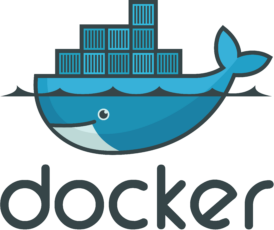
To avoid the system drive being filled up as the volumes grow I like to move my docker root directory to a dedicated volume. In this example a new drive is added to my docker server which is mounted as /vol/01/ so make sure you have your destination directory setup and change /vol/01 respectively.
First stop Docker and move its defaults directory (/var/lib/docker) to its new home (/vol/01 in this case):
sudo systemctl stop docker && sudo systemctl stop docker.socket
sudo mv /var/lib/docker /vol/01/Edit (or create) the file /etc/docker/daemon.json and add:
{
"data-root": "/vol/01/docker"
}
If you have existing Docker instances you will need to edit their config.v2.json files:
sed -i 's%/var/lib/docker%/vol/01/docker%g' /vol/01/docker/containers/*/config.v2.jsonNow restart docker and your containers should be running at its new location:
sudo systemctl start dockerYou can check if the root directory is moved using the docker info command:
# docker info | grep -i root
Docker Root Dir: /vol/01/docker